Running Your Coaster
Now that you have created a project, setup the RideData, and generated the animations, you can now run the coaster, right?
Well, not really. We are missing the most important part of the framework, the framework itself!
We must install the framework in our game before we hit the Play button.
This tutorial is "last" since this is sometimes one of the main errors you run into
But wait, why didn't we do that first? Why didn't it automatically install it?
The main reason for not automatically installing that you may want to use an older version of the installed framework as your code could not work with the current.
Anyway, click the Update Framework button and click Accept to install the framework.
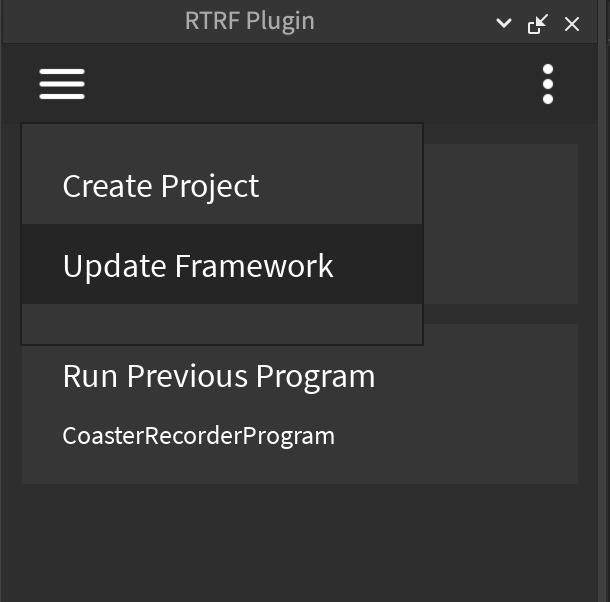
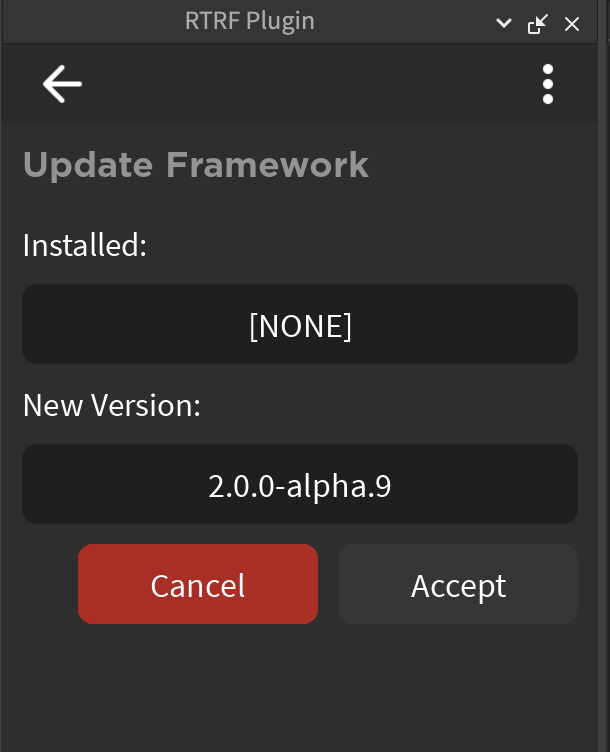
The framework should be split up into two modules: a shared framework and a server framework. They should be installed in ReplicatedStorage and ServerStorage respectively.
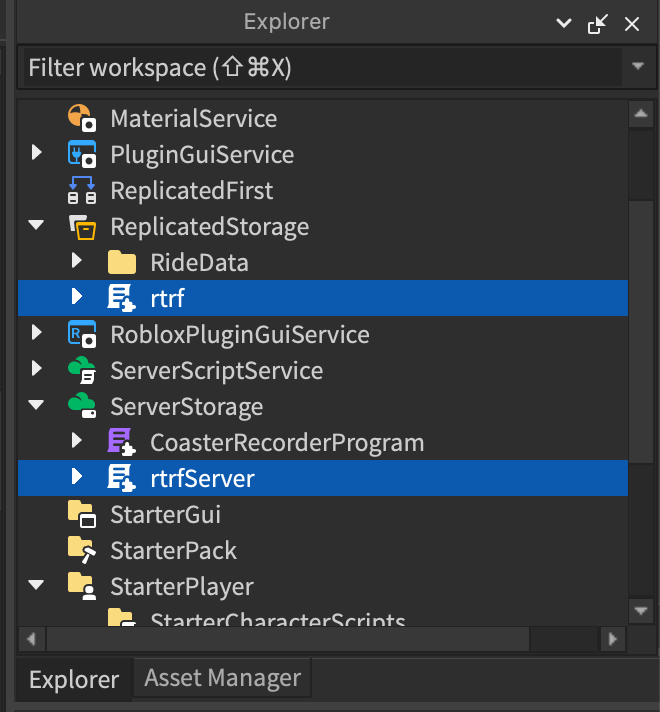
With that, you should have everything you need. Your coaster should be running!
Feel free to ride it!